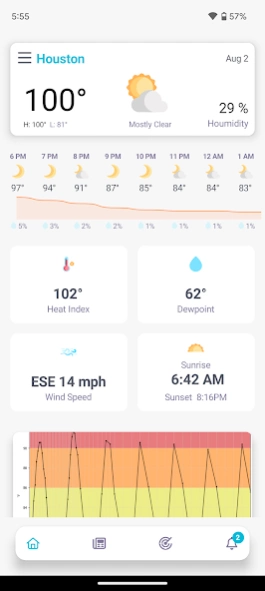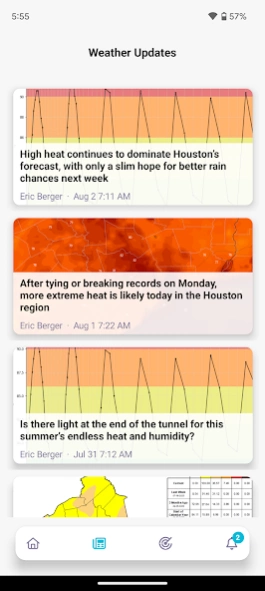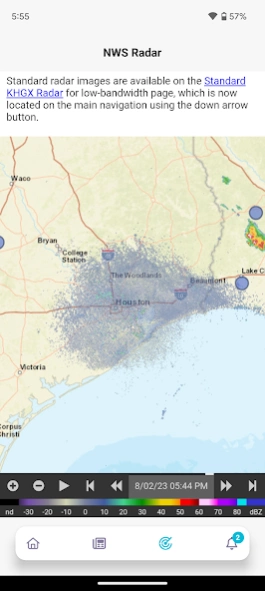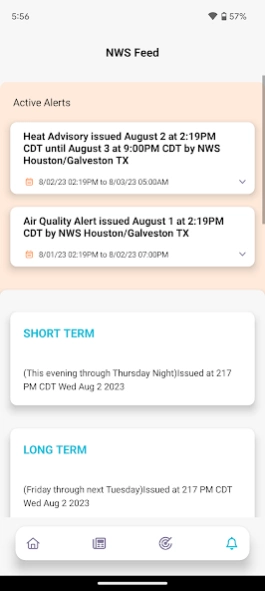Space City Weather 2.0.210
Free Version
Publisher Description
Space City Weather - Latest news, forecasts and alerts from Houston’s no-hype weather source
This is the official app from Space City Weather, the hyperlocal Houston weather site from Eric Berger and Matt Lanza. The SCW app brings to your mobile device everything from the site, and more, including:
- Daily weather forecasts, weather topic discussions and detailed coverage of major weather events
- Current conditions put the stats Houstonians care about most front and center.
- Hourly and 7-day forecasts with rain chances
- Live National Weather Service (NWS) radar, weather discussions and alerts
- Conditions and forecasts for 12 locations in the Greater Houston area: Houston, Hobby Airport, Conroe, Galveston, Katy, Tomball, Beaumont, League City, Sugar Land, Lake Jackson, Baytown, and Pearland
- Notifications of new blog posts and urgent weather news
- Support for Metric and Imperial systems (Fahrenheit/MPH and Celsius/KPH)
- Clean, simple design for easy browsing and quick loading
- Our usual nerdy humor
What the SCW app does NOT have: Ads and tracking. We respect your privacy.
About Space City Weather
Space City Weather is a free app for Android published in the Astronomy list of apps, part of Home & Hobby.
The company that develops Space City Weather is Space City Weather. The latest version released by its developer is 2.0.210.
To install Space City Weather on your Android device, just click the green Continue To App button above to start the installation process. The app is listed on our website since 2024-01-24 and was downloaded 0 times. We have already checked if the download link is safe, however for your own protection we recommend that you scan the downloaded app with your antivirus. Your antivirus may detect the Space City Weather as malware as malware if the download link to com.spacecityweather.scw is broken.
How to install Space City Weather on your Android device:
- Click on the Continue To App button on our website. This will redirect you to Google Play.
- Once the Space City Weather is shown in the Google Play listing of your Android device, you can start its download and installation. Tap on the Install button located below the search bar and to the right of the app icon.
- A pop-up window with the permissions required by Space City Weather will be shown. Click on Accept to continue the process.
- Space City Weather will be downloaded onto your device, displaying a progress. Once the download completes, the installation will start and you'll get a notification after the installation is finished.